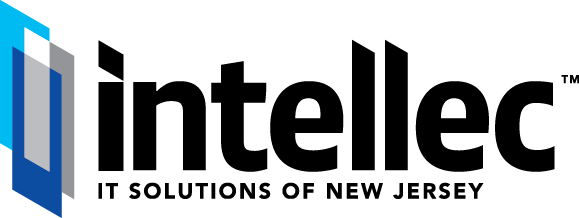Start Sending large files safely and ‘cloudless’!
FileCap includes a great set of options and features. New features are added regularly, with the input of our clients playing a vital part therein. FileCap replaces FTP, WeTransfer, Hightail and other unsafe or user-unfriendly file-transfer solutions.
A quick overview of all the benefits
Clever Outlook add-in
- Send emails like you’re used to, but now with 10GB attachments or more!
- Secure attachments with an additional password (2-factor).
- Use Outlook to invite others to send you files safely with FileCap.
- Large attachments no longer take up all your inbox space!
Send large files easily, securely and ‘cloudless’ with FileCap!
Your employees use cloud services like WeTransfer or YouSendIt to send large or sensitive files.
They often do not realize that these files are sent into the cloud unsecured. This can be a threat
to your organization!
Starting today, use FileCap to send large files safely and ‘cloudless’!
Clear web interface
- The FileCap portal enables external parties to send you large files.
- Receive these files safely by following 3 simple steps.
- Automatic notification when the files have been downloaded by the recipient(s).
- Customise your FileCap server with your own logo and background!
System management options
System administrators also benefit from using FileCap. This software solution includes various features, such as:
- Full Active Directory integration.
- To prevent a mailserver overload attachments are placed on the FileCap server.
- Installation on: VMware ESX(i) 3.5 and higher, Microsoft Hyper-V and Citrix XenServer as a Virtual Appliance.
- MIME type and file extension blocking
- Free to choose from what size onwards FileCap is used to send large attachments
- Files are scanned with the integrated virus scanner
- Files are stored under 256 bit AES encryption
- Files are sent to and from the FileCap server via SSL
- Data Leakage Prevention: additional authentication step as an option
- Freely adjustable frequency and times for downloading files (number of days)
- Extensive reporting and logging of all file transfers
Get started with the FileCap Outlook add-in
Send emails the way you’re used to, but now with attachments up to 10 GB or more!
Large attachments no longer take up all your inbox space!
Use Outlook to invite people outside your organization to send your files safely with FileCap
Maximum security and optimal usability, all-in-one.
By using FileCap, you can rest assured that your files are only available to the intended recipients. FileCap uses advanced encryption methods for sending your files. Your files are encrypted and stored on your own server, within your own secured network.